通过编写插件,可以给wordpress增加诸如sitemap、分页导航、邮件发送等功能。也正是它提供的插件机制,方便了开发者为其添加各种各样的功能,因此也成就了如此强大的wordpress。本文简单介绍一下wordpress常用的插件,如果刚好有你需要的功能直接安装插件即可,省的重复造轮子啦。
一、邮件发送:WP Mail SMTP
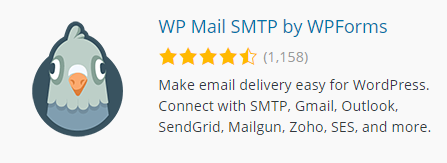
功能:客户通过表单提交的内容发送到指定的邮箱里。
插件地址:https://wordpress.org/plugins/wp-mail-smtp/
git地址:https://github.com/awesomemotive/WP-Mail-SMTP
二、分页导航:WP-PageNavi
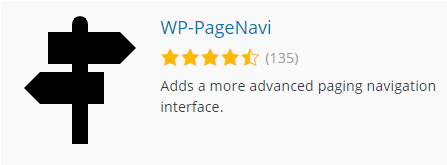
功能:文章列表分页
插件地址:https://wordpress.org/plugins/wp-pagenavi/
git地址:https://github.com/lesterchan/wp-pagenavi
三、SEO:Simple SEO
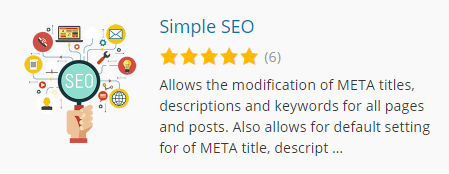
功能:提供网页头部title、keywords、description的输入与展现
插件地址:https://wordpress.org/plugins/cds-simple-seo/
四、移除分类url里的category:Remove Category URL
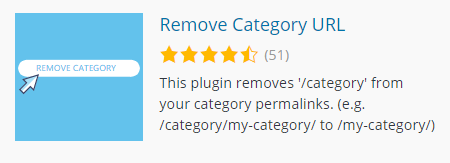
功能:移除分类url里的category
插件地址:https://wordpress.org/plugins/remove-category-url/
五、主题切换:Device Theme Switcher
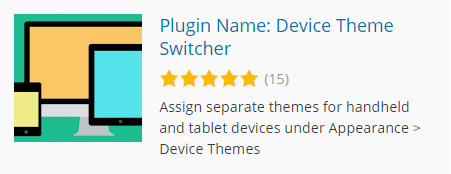
功能:适合pc主题和mobile主题分开编写的站点,可以通过不同设备浏览网页时自动切换到对应主题
插件地址:https://wordpress.org/plugins/device-theme-switcher/
git地址:https://github.com/jamesmehorter/device-theme-switcher
六、语法高亮:Enlighter
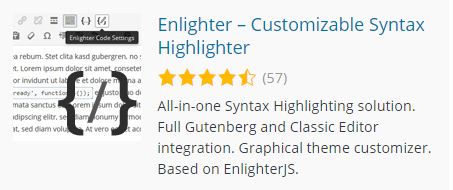
功能:高亮你的各种编程代码
插件地址:https://wordpress.org/plugins/enlighter/
git地址:https://github.com/EnlighterJS/Plugin.WordPress
七、Sitemap:Simple Wp Sitemap
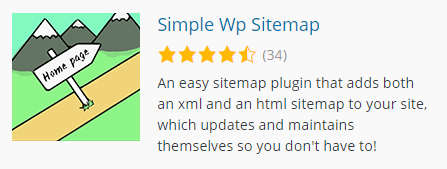
功能:生成站点的sitemap.xml
插件地址:https://wordpress.org/plugins/simple-wp-sitemap/
八、增强富文本编辑器:TinyMCE Advanced
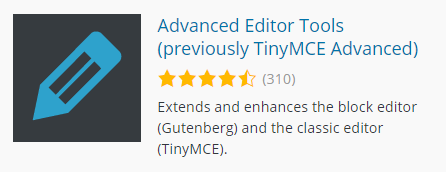
功能:如果觉着现有的富文本编辑器功能不太够用,可以安装下这个插件
插件地址:https://wordpress.org/plugins/tinymce-advanced/
九、产品主图列表:WP Gallery Metabox
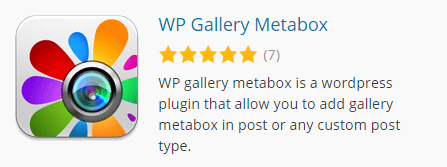
功能:给产品详情页添加多张展示图
插件地址:https://wordpress.org/plugins/wp-gallery-metabox/
十、分类排序:WP Term Order
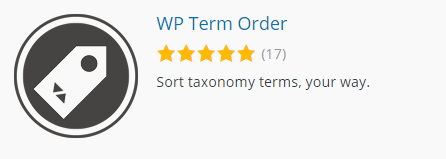
功能:给分类排序
插件地址:https://wordpress.org/plugins/wp-term-order/
git地址:https://github.com/stuttter/wp-term-order
十一、附件分类:WordPress Real Media Library

功能:给附件添加分类来更好的管理图片、文件等
插件地址:https://wordpress.org/plugins/real-media-library-lite/
十二、自定义文章类型置顶:Custom Post Type Sticky
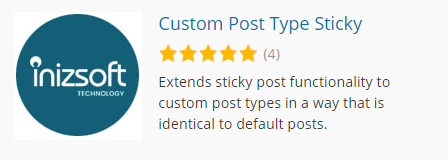
功能:给自定义文章类型添加置顶功能
插件地址:https://wordpress.org/plugins/custom-post-type-sticky/
以上推荐的是一些经常用的wordpress插件,有了他们开发网站会事半功倍。